Recloser pulse time setting
{%seoKeyword#6%}
How to setting the “close pulse time” and “trip pulse time”?
Step1: Press the “Enter” key, will see the main screen, as show below:
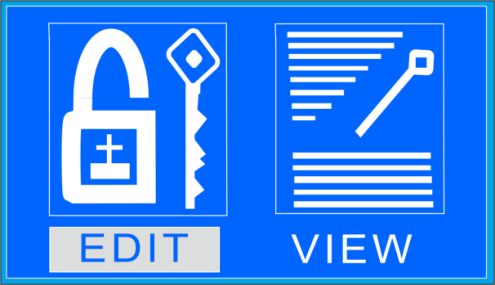
Step2: When the cursor is on the “EDIT” option, press the “Enter” key, will see the edit submenu, as show below:
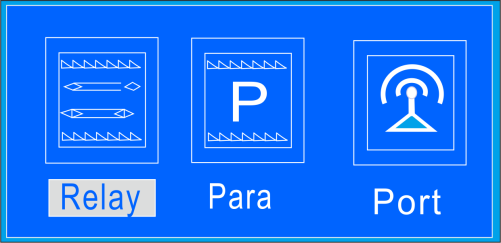
Step3: First press the “→” key to move the cursor to the “Para” option; second press the “Enter” key enter to the “parameter set” menu; third press the “↓” key to switch to the next screen, find the “Close pulse time” and “Trip pulse time”; as show below:
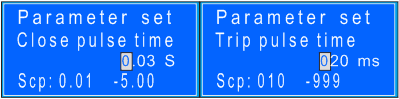
Step4: Press the “→” or “←” key to move the cursor, press the “+” or “-” keys to modified the “Close pulse time” and “Trip pulse time”.
Note: 1. “Close pulse time” is the discharge time for close coil. “Trip pulse time” is the discharge time for trip coil.
2. Please do not modify the trip and close pulse time, if in doubt, please consult!